Scholistico Exam and Quiz Progression Guidelines

Navigating online learning platforms can sometimes present a challenge. Whether you are new or a seasoned user of Scholistico, understanding our Learning Management System (LMS) functionalities is vital to your success in the courses. An essential part of the learning process comes from assessing your knowledge through exams and quizzes. In this guide, we’ll walk you through how to progress through a quiz, check your answers, submit quizzes for marking, and undertake the final exam.
Understand The Quiz Structure
On Scholistico, every module of the course contains a quiz that is designed to gauge your understanding of the lessons. Each quiz is structured to provide real-time feedback, enabling you to see how well you’re learning.
There are two types of quizzes on the platform:
- Module Quiz (Evaluates the progress of each module)
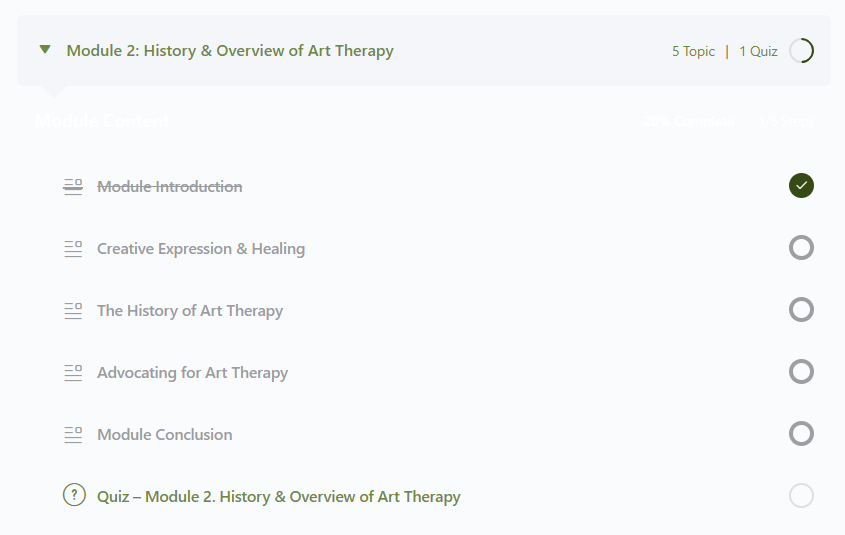
- Final Exam (Evaluates your knowledge of the respective field, required for certificates)

How To Check Your Answers
Scholistico’s LMS allows you to review your answers immediately after submitting the answer to each question. This instant feedback is designed to reinforce your understanding or highlight areas that need more attention. After submitting your answers, you will be directed to a results page. Here, you’ll find information on your performance, including the questions, your answers, and the correct answers where applicable.
- Picture 1: Shows how many questions are there in a quiz and the colors the questions will be highlighted in.
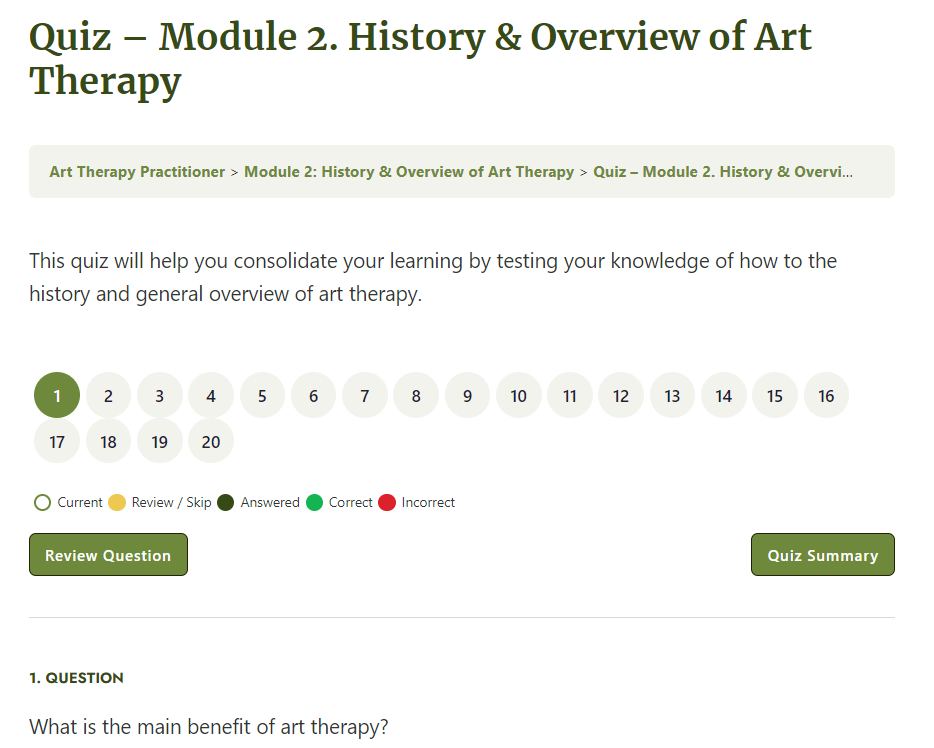
- Picture 2: Shows the actual colors of the attempted questions as you progress. (The dark green color of question 5 represents the currently active question)
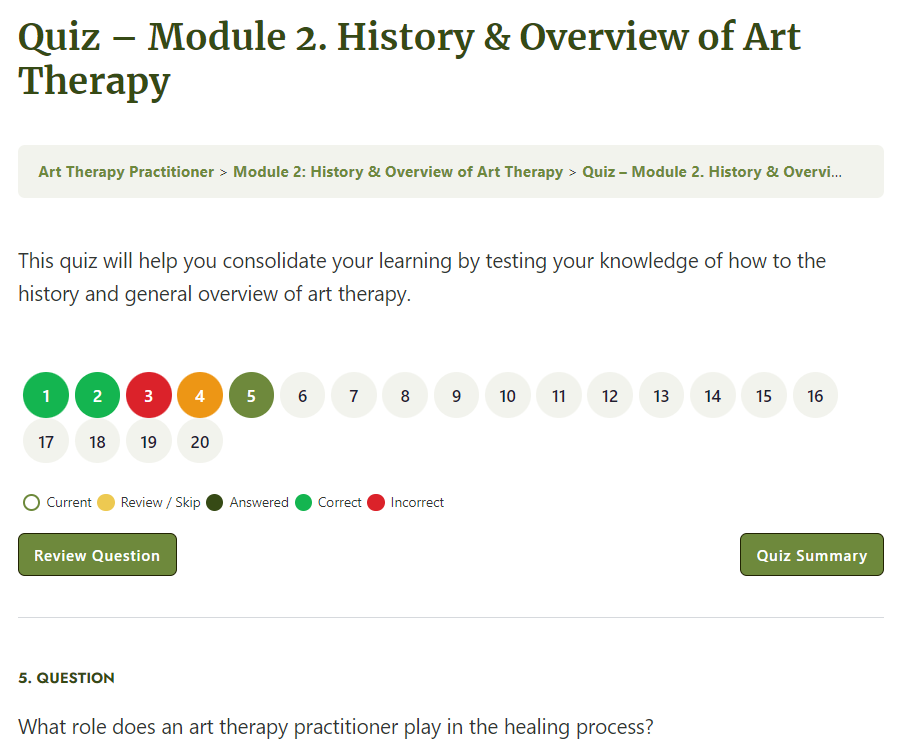
Reviewing Skipped Questions
As mentioned earlier, you must attempt all the questions before submitting the quiz. The LMS is designed such that, after clicking the “Submit Quiz” button, it will prompt you to review any skipped questions. This feature ensures that every learner gets the opportunity to try all the questions, thereby increasing their chances of scoring higher.
- Yellow Dot: These dots represent that this question is marked for review. The yellow highlighted color represents the question that is skipped.
- Green Dot: These dots represent that the questions are attempted.
NOTE: In order to restart the quiz, you need to answer all the questions, including skipped questions. You can revisit the skipped questions by clicking on the question number.
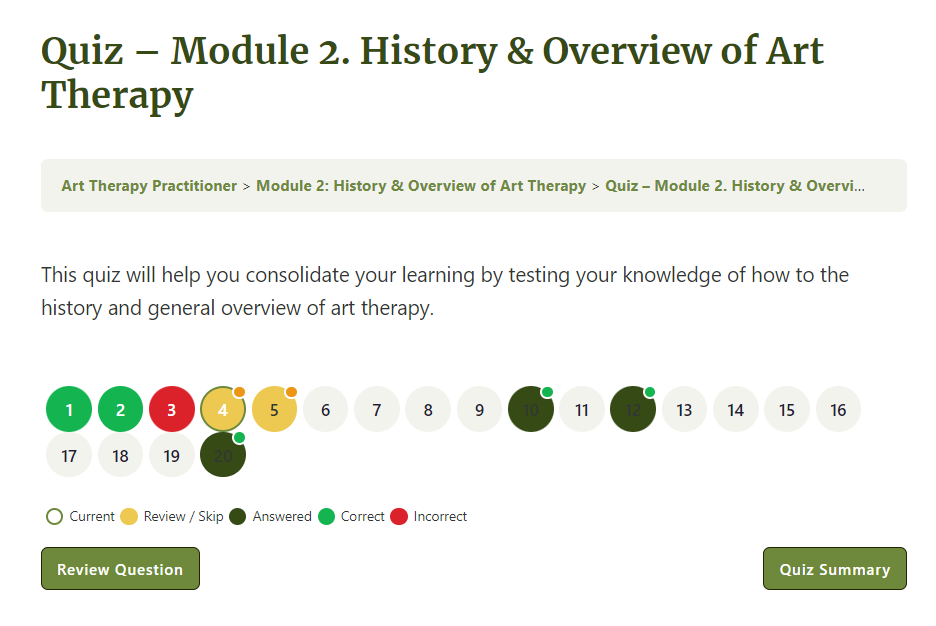
Taking The Final Exam
After progressing through the course, it’s time to take the final exam. Our LMS requires students to obtain a minimum score of 80% to pass the final exam successfully and earn the certificate. This stringent requirement ensures our certificates maintain their value and recognizes the hard work and knowledge gained by our students.


