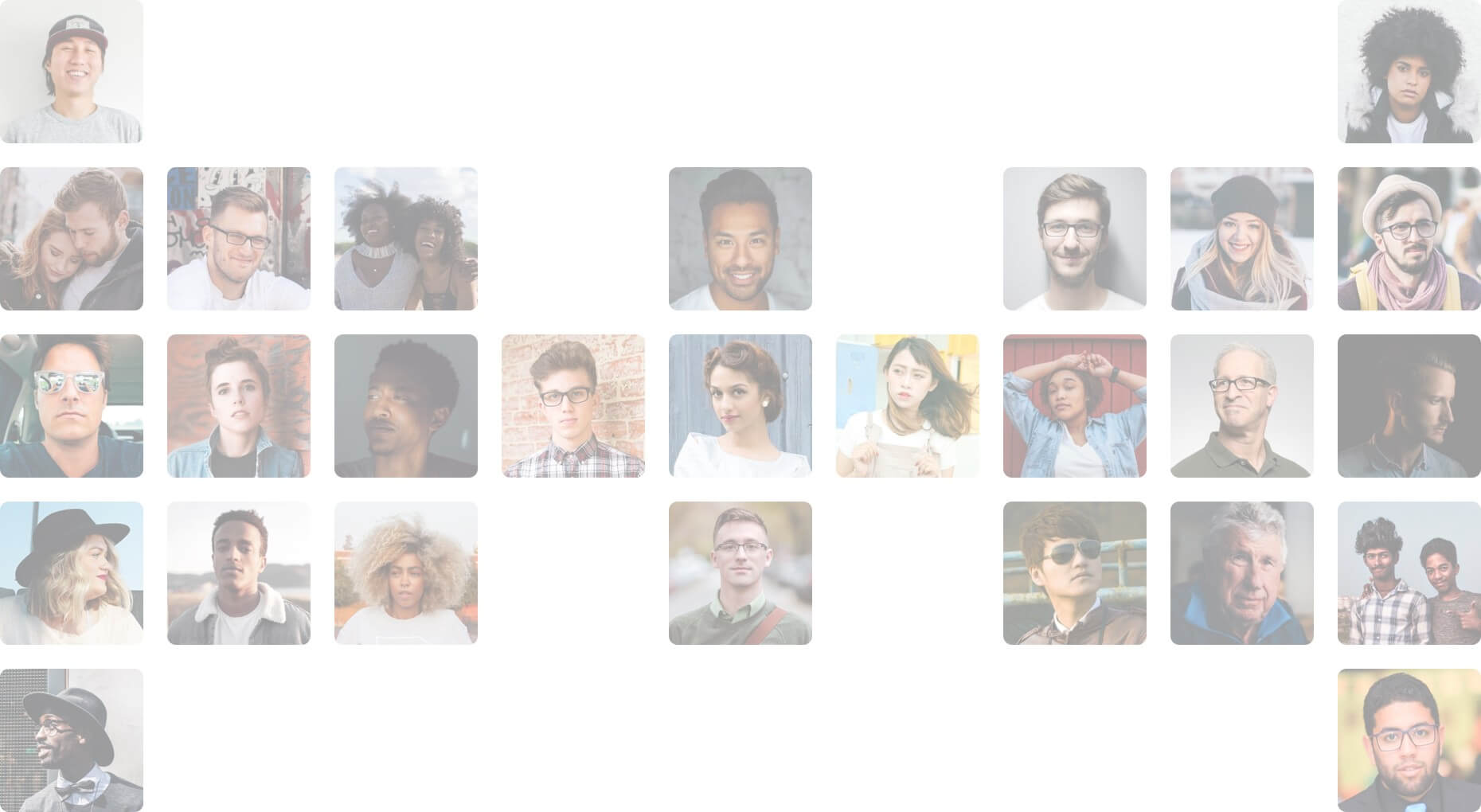Accessing Material through audio version
-
Accessing Material through audio version
In the introduction it says I can access my course in written form or audio. I cannot find any audio delivery method. Please help.
Is there a streaming video option?
Log in to reply.