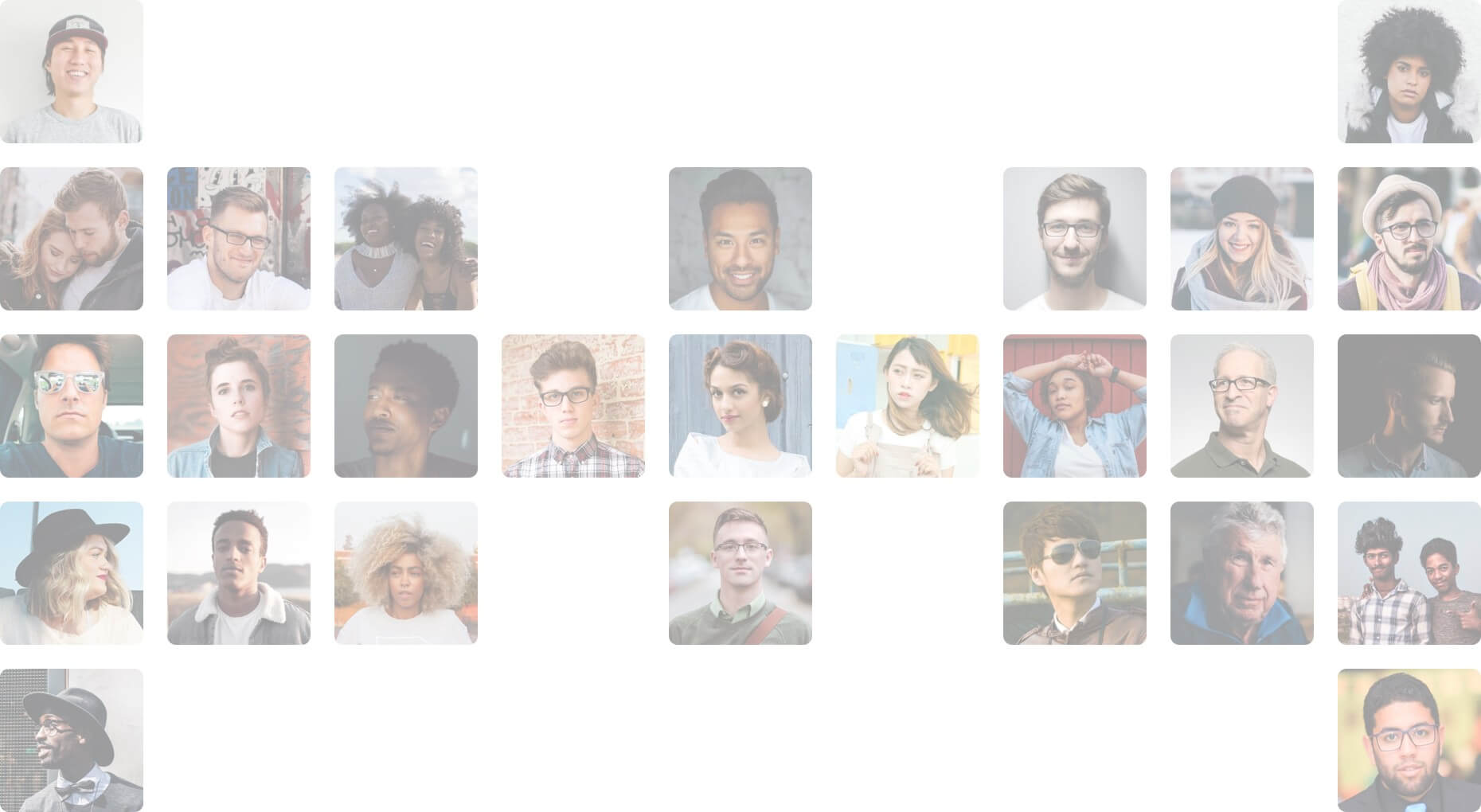Certification – transcript info
-
Certification – transcript info
Posted by Jessica on 18 June 2025 at 13h29Is it possible to get something showing course content to the one that I completed – naturopathic pract. certif.? I am trying to get credit for similar courses in another program to move ahead
Sol Esmeralda replied 5 months ago 9 Members · 22 Replies -
22 Replies
-
I just finished my Final exam for Certificate of Holistic Practitioner but wouldn’t let me open up the view certificate, can someone help.
-
Hi, if you tap on your profile picture at the top right….go down and tap on courses, you should see a pop out that says certificates. I hope that helps..
-
Thanks for the reply, but it doesn’t show any certificates. Just the courses I took and the resource tool kit. But I am on my phone so does that matter? Do I need to be on the desktop?
-
Thanks for your message Amber! 😊 It looks like you’re trying to access your certificate through the Scholistico App. The certificate option is only available when you access our website using a browser. We recommend logging in through a desktop or mobile browser to view and download your certificate.
Let us know if you need help navigating it—we’re happy to assist!
-
-
Hi Terri, thank you so much for sharing and helping out — it’s greatly appreciated! 💛 Your support makes a big difference to the community.
-
Thank you Terri but they want to see a list of the courses taken to see if they are similar “enough” for a credit.
-
I’m sorry, I misread… I thought you were just looking for your certificate…. I hope you find what your looking for. 💜
-
-
-
-
-
Hi Stephanie,
You can access your transcript by following these steps:
-
Log in to your account through our website using a browser.
-
Click on your name in the upper right corner of the screen.
-
From the dropdown menu, select “My Transcript.”
Feel free to contact us at support@scholistico.com if you also need Proof of Studies— we’re here for you!
-
-
-
Hi Jessica,
We’re happy to help. While we don’t provide a detailed breakdown of the module topics, we do offer proof of studies or a transcript that includes the course name and your certification details.
You can access your transcript by following these steps:
-
Log in to your account through our website using a browser.
-
Click on your name in the upper right corner of the screen.
-
From the dropdown menu, select “My Transcript.”
If you have any other questions or need further assistance, feel free to contact us at support@scholistico.com — we’re here for you!
-
Thank you Michelle but they want to see a list of the courses taken to see if they are similar “enough” for a credit. I’ve already sent them the certificate.
-
Hi Jessica, thank you for the clarification. While we do not provide a specific document listing all the courses taken aside from the transcript, the module list is available on the course page and can be printed or copied for your convenience.
If you have other questions or concerns, please don’t hesitate to email us at support@scholistico.com
-
Hi Jessica,
I completed my Holistic Health Practitioner course and am wondering how long it takes for the certificate to come in the mail. Also, I purchased the Sound Therapy Certification and it won’t load. Please assist.
Nina
-
Hi Nina,
Congratulations on completing your Holistic Health Practitioner Certification Course, what a wonderful achievement! 🤩
We’ve sent you an email with the instructions on how to claim your printed certificate, so please take a moment to check your inbox (and spam/junk folder just in case). If you don’t see it, let us know and we’ll be happy to resend it.
Regarding the Sound Therapy Certification Course, we’re sorry to hear you’re having trouble. Could you please let us know more specifically what issue you’re experiencing? For example, is the course not loading at all, or are you seeing an error message? The more details you can provide, the quicker we can assist.
If you have any other questions or concerns, feel free to contact us. We’re here to assist you!
-
Hi Sol,
The email says I can print a free certificate which doesn’t open and then shows the $33. receipt for the certificate. Please assist.
Nina
-
Hi Nina,
I can confirm that you’ve successfully claimed your printed certificate—no further action is needed on that part.
As for the digital certificate, it follows a different process. You can access it by following these steps:
1. Log in to your account on our website (please note: not the Scholistico App).
2. Click on your name in the upper right corner of the page.
3. Select “Courses” from the drop-down menu.
4. Then click on “Certificates” to view and download your digital version.
If you run into any trouble along the way, feel free to let me know—I’m happy to help
-
Thank you, Michelle. It has been 4 weeks since I completed my Holistic Health Practitioner certification and requested the certificate. When you say I have successfully claimed my certificate, do you mean it is still on it’s way to me through the mail?
Thank you,
Nina
-
You’re very welcome, Nina! Yes, that’s correct — your printed certificate is currently being processed and will be mailed to you. No further action is needed on your end while it’s on the way. We appreciate your patience! 💛
-
-
-
-
-
-
I Completed my course Last year September. I was told that the materials for the pdf version of the Naturopathy Practitioner course was going to be available last year October. I’ve been calling and emailing and have been told to “wait”. Is there a reason why I am not able to download the PDF after finishing the Course?
-
Hi Starr,
Thank you for reaching out, and please accept our sincerest apologies for the delay and any inconvenience you’ve experienced.
We’re happy to let you know that the PDF materials for the Naturopathy Practitioner Certification Course are now available. You can find them within each module by going to the “Materials” section. There, you’ll be able to download the content you need.
If you have any trouble locating the files or need further assistance, feel free to contact us. We’re here to assist you!😊
-
Log in to reply.