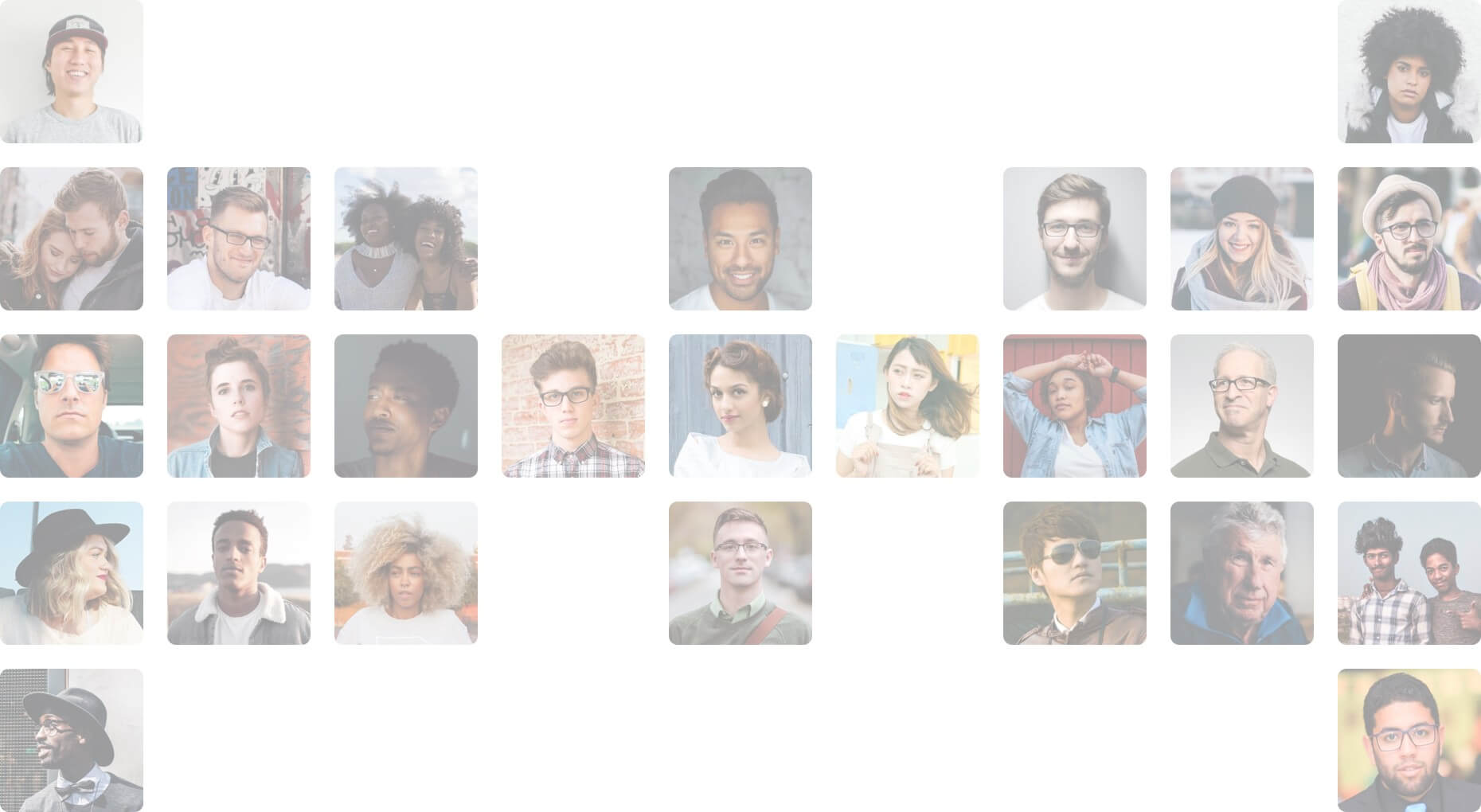Exciting Update: New Billing Option Now Available in Your Profile!
-
Exciting Update: New Billing Option Now Available in Your Profile!
Dear Learners,
We have some great news for you! As part of our ongoing commitment to enhance your experience on Scholistico, we are thrilled to introduce a brand-new feature exclusively for our logged-in users.
Starting today, you will notice a new “Billing” option in your profile dropdown menu. This new feature provides a comprehensive view of your account information, offering you a seamless and efficient way to manage:
- All Your Orders: Easily review your past and current orders at a glance.
- Subscriptions: Keep track of your subscriptions and stay updated on renewals.
- Payment Methods: Conveniently manage your saved payment options for a smoother checkout process.
We believe this update will bring greater transparency and control over your account, making your experience with us more enjoyable and hassle-free. To explore this new feature, simply log in to your account, click on your profile, and select “Billing” from the dropdown menu.
We’re excited to bring you this enhancement and look forward to your feedback. If you have any questions or need assistance, please don’t hesitate to reach out to our support team at support@scholistico.com.
Thank you for being a valued member of our community!
Best regards,
Team ScholisticoP.S. Stay tuned for more updates and features coming your way soon!
Log in to reply.