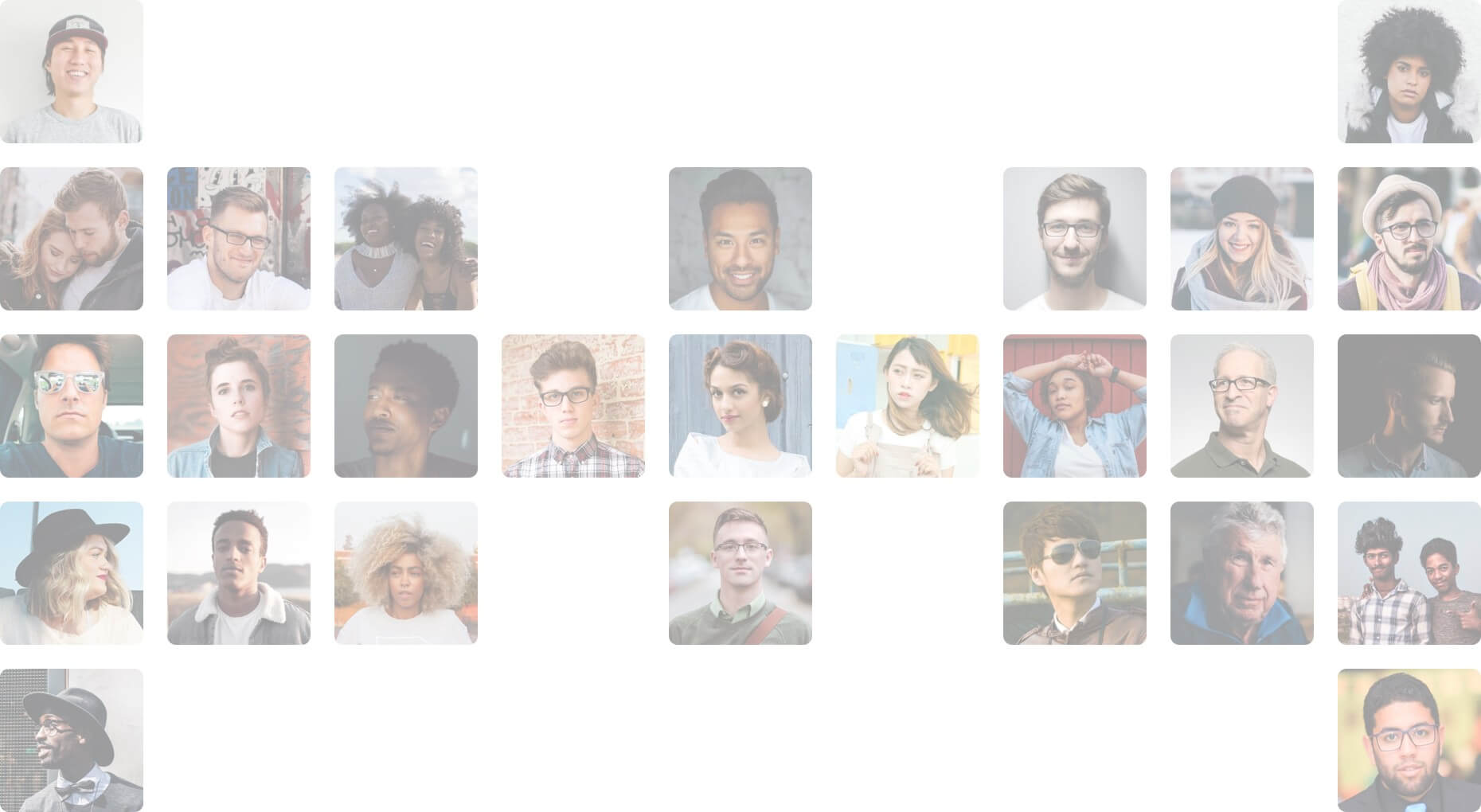Help required Please …..lost answers..scholastics Course
-
Help required Please …..lost answers..scholastics Course
Posted by Angie on 15 September 2024 at 5h40Help! I’ve just completed most of the self reflection questions at the beginning of the Course and now unable to locate them, including the completed quiz !!
Kelly replied 1 year, 2 months ago 7 Members · 10 Replies -
10 Replies
-
I had the same issue at the beginning when started. I reached out to them and it helps to refresh the page once you’ve submitted it. Once you’ve refreshed it, go to My Historical Notes just below the text box where you typed them and click the down arrow. They should be there at that point. I hope this helps 🙂
-
Hi Kelly,
I hope you’re doing well.
That is correct. That’s the right way to find your notes after saving them. Thank you for assisting others with this inquiry! 🙂
Thank you for choosing Scholistico!
-
Doing well thanks! Thanks I appreciate it. Yes, very helpful to do the notes this way.
-
-
Kelly hi,
Just starting the course, are there any instructions on what to do? how to? and where and ho do I reach any instructor?
Help needed.
Thanks
-
Just starting the course, too and I was looking for some instructions on what to do? how to do at ? and where to go. I call Scholistico they gave me appointment for Saturday mornings so they can help me navigate through it they never call me back. I am still trying to navigate through this I would love to have a new career. Please could some one Help! This is so frustrating!
-
Hi Neelam 🙂
No, I like you didn’t see any instructions on how to figure out how to navigate through the course assignments and such. That is one thing that would be helpful for all of us who are taking the courses to be more user-friendly and helpful. I did instant messaging (bottom right corner …green looking side tear drop looking icon). They were great at getting back to me and helping me.
Here is how I’ve learned …I hope you or anyone will find it helpful 🙂
1st – This whole program works better for me on Chrome
Steps to get you going/starting/coming back each time:
– Go to your Dashboard
– Just below your name click on “Courses” (should be a blue icon with a book)
– Once you’ve done that, it will take you to the “Courses” page. Just below where it says “Courses” …Click on “My Courses”
– After you’ve clicked on “My Courses”, it will then take you to the page with all the courses you’ve enrolled in…Click on the one you’d like to work on
– Once there, Scroll down to where you see “Course Content”…Just below you’ll probably see a light gray box with a e-book title to click on. Click on it.
****Side note ….I have learned the fastest and easiest way for me to do my notes (may be different for everyone) is on OneNote and then I copy them into an email, and then cut and past them into the text box provided. I do them one section at a time so I know where I left off.
-Once you’ve clicked on the e-book title it’ll take you to another screen where can enter the title of your notes and the notes below. Once you are done doing this…click the “Submit” button below the large note box.
-After you’ve submitted your notes, go to the upper left corner just below the Chrome tab you have open for Scholistico and you’ll see the circle/arrow refresh button. REFRESH THE PAGE 🙂 I do this every time to help me to be able to see the Historical notes section
… keep in mind it won’t show your progress in the class where it says, but just keep going.
-After you’ve refreshed your page…go back to just below the “Submit” button and you’ll see “My Historial Notes” …click on the drop-down arrow on the right of it and you should see the notes you just submitted 🙂
*********************
Follow these steps whenever you want to go to the class you are working on OR keep that page open….REFRESH THE PAGE BEFORE STARTING at any time.
Good luck 🙂 I hope this was helpful.
-
Thank you for this valuable information. I appreciate you taking the time to do this. It will be put to good use.
-
-
-
-
Hi everyone,
This is Sol from the Scholistico Team. We are delighted to have you all here, learning and sharing together!
Our training offers top-quality educational material, including high-definition audio recordings, content-enriched text, and explanatory images. All of this is accessible online, allowing you to learn at your own pace and benefit from an interactive and personalized training experience. We make every effort to ensure you have effective and enjoyable training!
If you have questions or need assistance, please feel free to reach out.😊
Log in to reply.