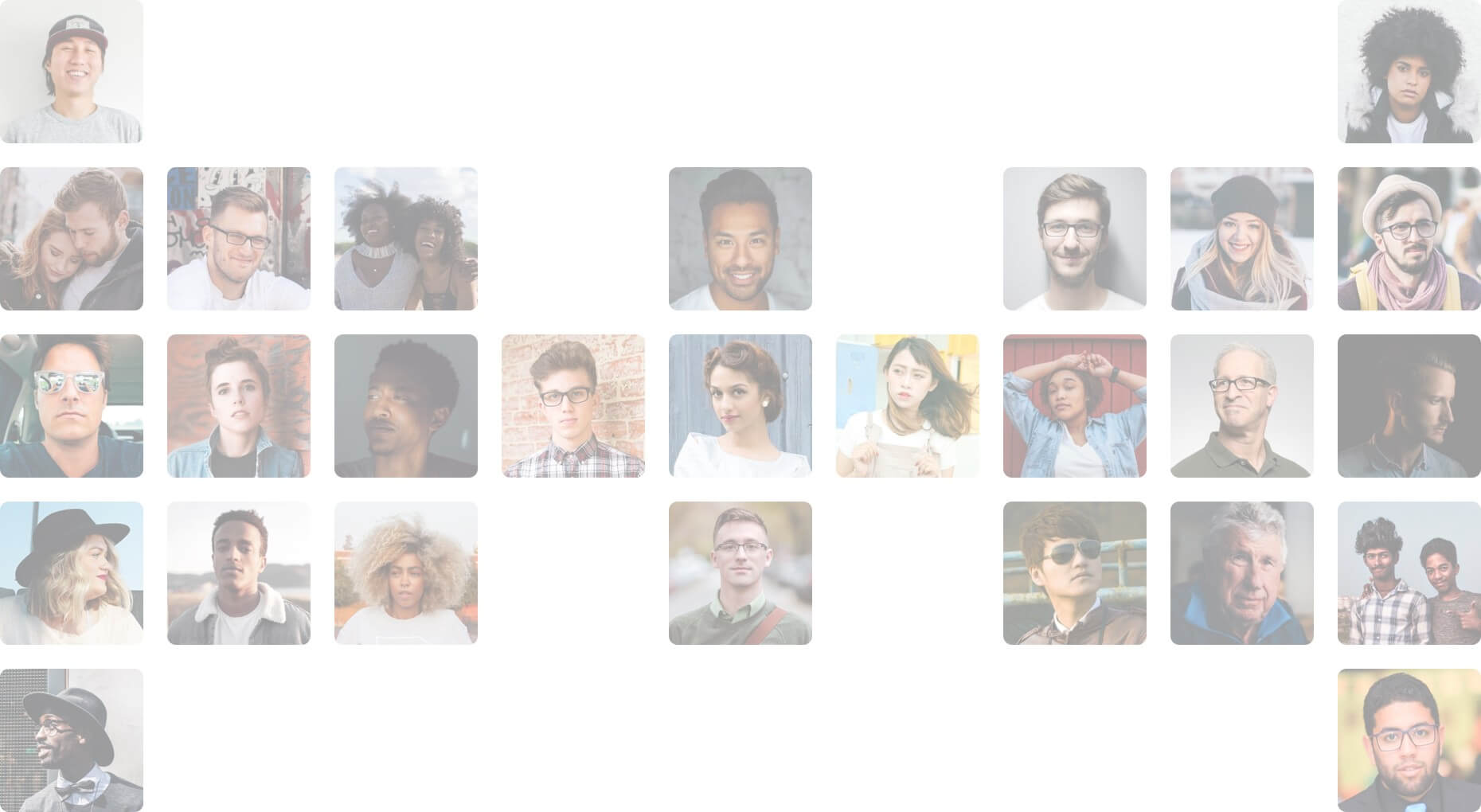Hi Barry and Anne Marieke,
Thank you both for sharing your experiences here, and I hope you’re doing well today.😊
Barry, you brought up such an important point. Digital clutter can easily sneak up on us, especially when we switch between several devices throughout the day. Different apps, different versions, and different files, it really does become a small maze to navigate.
Anne Marieke, I’m so sorry to hear about your computer crash and the files you lost. That must have been incredibly frustrating, especially while working on your essays. Thank you for opening up about your experience; it’s a powerful reminder of how crucial backups and syncing can be.
What you both mentioned highlights a common struggle many of us face. A few ideas that might help:
• Using one main cloud service (iCloud, OneDrive, Google Drive) can help keep everything consistent across devices.
• Choosing apps with strong syncing features reduces the chance of having different versions or missing files.
• A quick monthly cleanup, just a few minutes can prevent things from piling up.
• For anyone with spotty internet, offline-friendly apps that sync later can be a lifesaver.
• And most importantly, keeping automatic backups on for the essentials can help avoid painful losses.
Thank you again for bringing this topic forward. 💗