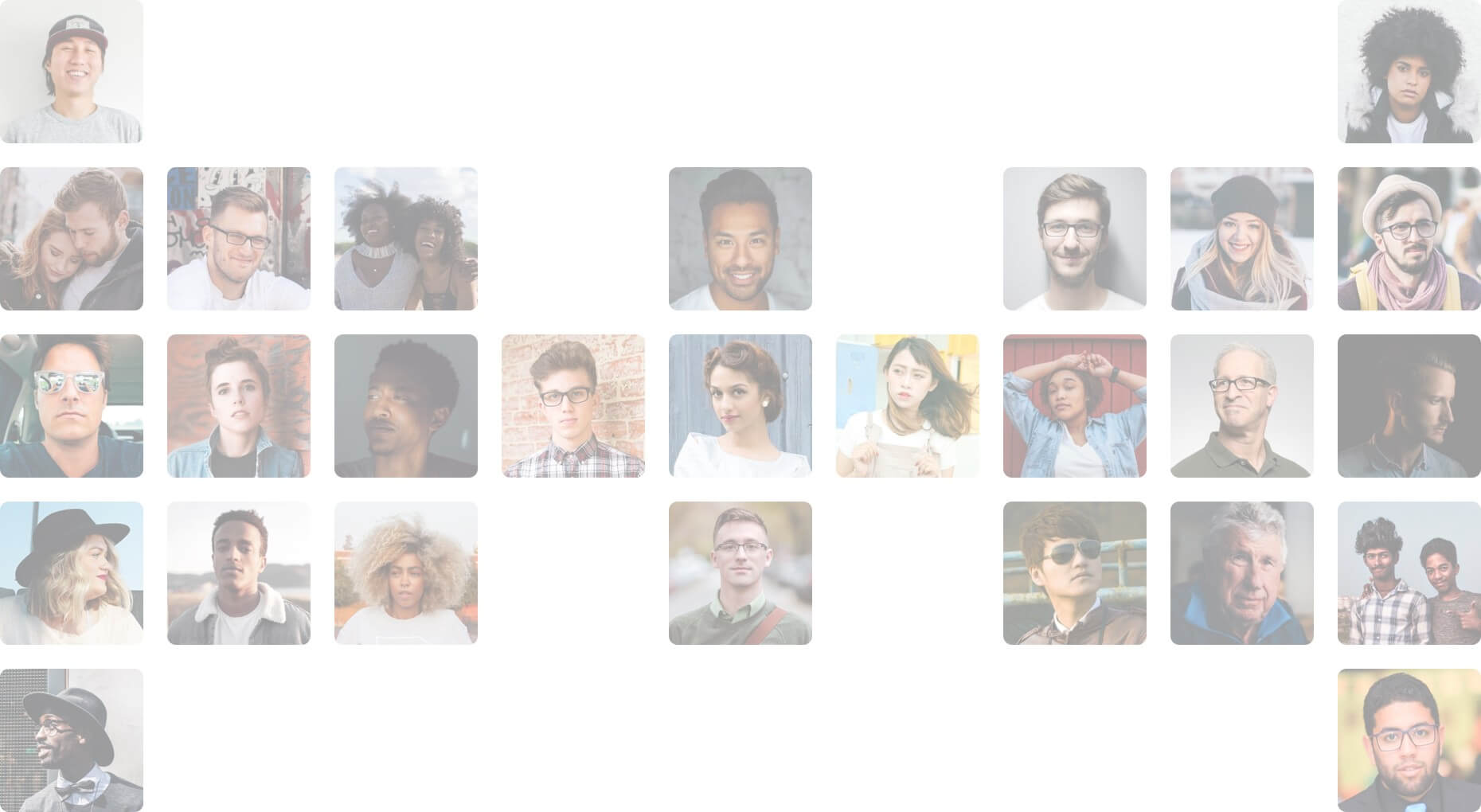Question-How do I pick up where I left off within a module?
-
Question-How do I pick up where I left off within a module?
Posted by Shirley on 27 August 2024 at 15h54Hey there! So far really loving this course… I am on module two… however, this one is fairly long and when I hop off for a bit… it takes me right to the beginning again. How do I start where I left off? Thank you!!
😊
Elizabeth replied 1 year, 3 months ago 10 Members · 14 Replies -
14 Replies
-
Thank you for asking. I was just about to ask the same question.
-
There should be a button to continue in progress or something…. we will find out soon:)
-
yes, same here. A button would be so nice!! so far, I’ve relieed on the left-hand nagivation panel…
-
-
-
-
Thank you for asking ,Im running into the same but I thought it would come to me!!
-
I don’t know if this will help, but I was in the middle of module three and had to stop. I just closed the computer and when I came back to the lesson, I clicked on the video it was still at the spot I left it. I had to scroll down where I was but that was pretty simple. But a button like your talking about would be helpful. Good luck. 😄
-
Thanks so much for your reply! I generally don’t close the computer when I step away… but, may try… 🙂
-
-
Hey Shirley – I don’t know if this helps, as I have just started. However, when I go to my profile there is a link to Continue where I Left off.
-
Once you login, scroll down a little bit and you will see “Pick Up Where you Left Off”. In that box, there is a tab to “Continue Learning”. Click it and it will take you to the course. It does not take you to the exact spot where you were last, so my recommendation is to write down where you were and go to that area.
-
Hi everyone, I am Elisa, part of the team Scholistico.
I’m glad to hear you’re enjoying the course!
To pick up where you left off within a module, you can use the “Mark as Complete” button at the end of each section.
After finishing a section, click this button to mark it as complete. This way, you’ll be able to track your progress more easily and resume from where you left off when you return.
If you have any more questions or need further assistance, feel free to ask!
-
This was very helpful. Thank you! I was having the same problem as the others and have been waiting for available time to be able to concentrate on the modules w/o leaving and having to start all over. Now I don’t have to wait for a large amount of time available to continue. Thank you again.
-
-
Hi there… thank you… quick question… I can’t log back into my courses… Can you or someone help please? Thanks much!
-
Hi Shirley,
I hope you’re doing well,
Are you still experiencing issues to sign in?
-
-
Yes… thank you!! Sorry was away for a while… am back now:) Peace
Log in to reply.