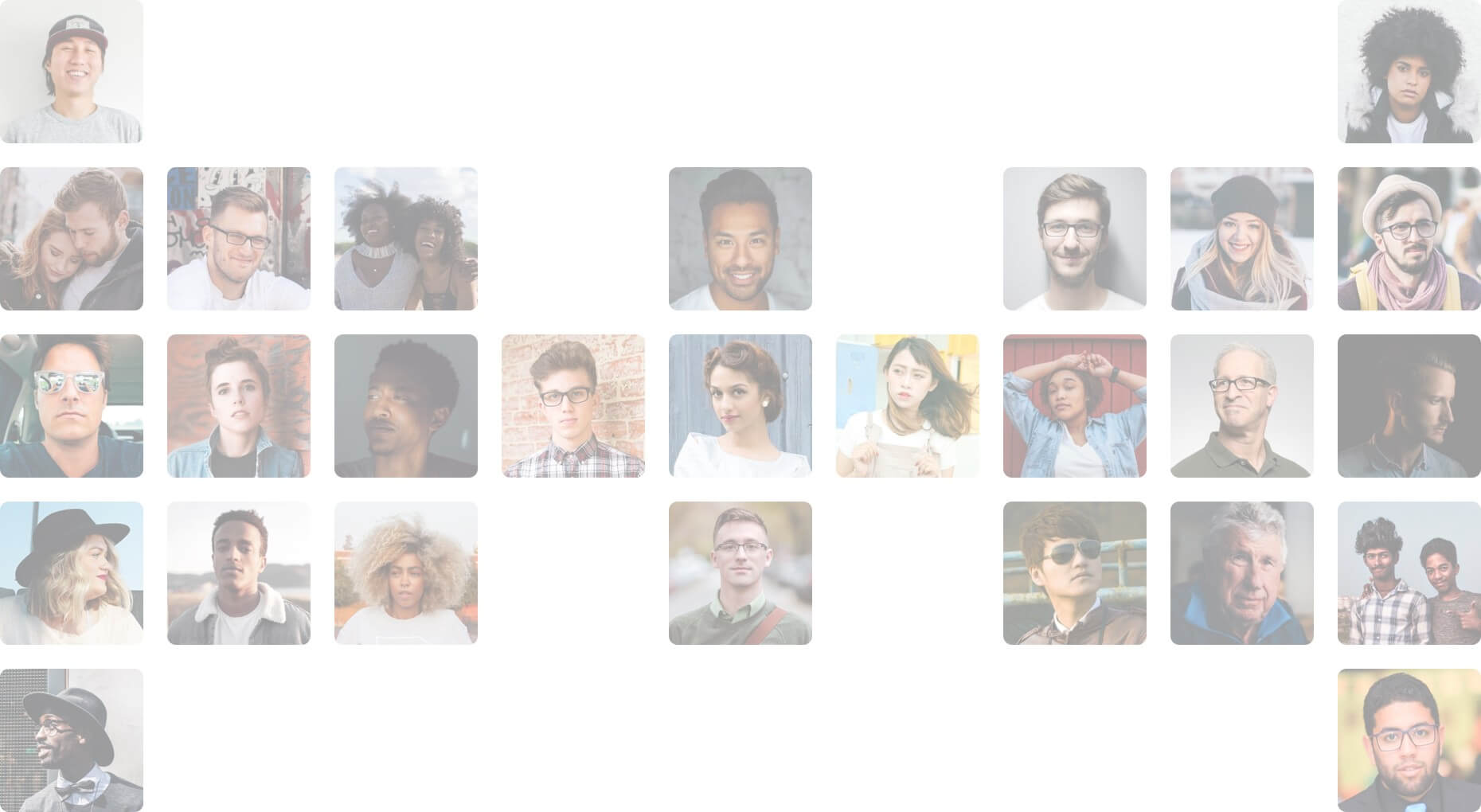Any ideas? We are listening!
-
Any ideas? We are listening!
Posted by Benedicte on 27 February 2023 at 8h59We are constantly improving our e-learning platform and we would love to hear your thoughts!
Which features you would like to see more? Comment in the box below????
Michelle replied 1 year, 2 months ago 18 Members · 27 Replies -
27 Replies
-
please, Please, PLEASE allow me to adjust the speed. Especially since the only visuals are slides with words on it. My brain starts to wander on the normal speed.
-
-
-
Hi Amie,
Thanks to your feedback, we added ability to change speed on the videos.
Kindly,
The Scholistico Team-
How do you change the speed? In settings, I only see quality options.
-
Hi Leslie,
I went ahead and verified the art therapy course. It seems like the videos do have the option.
Is there a video in particular without the setting?
-
-
-
-
-
-
i have noticed that the videos, show summed up points but tend to read along with whats bellow. it would be nice if the reading was shown in the same video as the recording and maybe have a sec video for key points or summery on the same page or to just list them on the bottom, after the reading to prevent having to stop the videos to go back and forth when taking notes.
-
Hi Ashlie,
Would offering a downloadable version of the Powerpoint help?
Kindly,
The Scholistico Team-
-
Yes a downloadable version would be wonderful. I have just completed Module 3 and was very disappointed how much the audio varied from the written. The AI reading the material was interesting with pronunciation at times, ex I D not id.
-
-
Hello Ashlie,
I’m circling back to update you.
We’ve included PDF summaries for each section of the Naturopathy Course. Additionally, we’ve uploaded a list of resources for each module, which you can find under the ‘Materials’ tab.
-
I read this about PFD Exactly where do I find these files? I’m new, so please be patient with me, I’m learning how to navigate. Thanks
Another question, I’m going to take quiz 1 tomorrow. My questions: 1. And I timed on these quizzes or the final? 2. Can the Modules be edited? The index calls Module 1, when it opens it’s called Module 2 (because the introduction is module 0). I’m finding this confusing being new, and referring back, and taking ‘notes’. Maybe it’s minor, but when the module is opened, it’s labeled a different Module at the top of the page above the topic.
-
Hi Jacqueline,
You can find the PDFs under the material tab at the start of every module.
You are not timed on the quizzes or the final. The quizzes are not mandatory, but serve to prepare you for the final exam. You can do the final exam multiple times, until you reach the 80% mark.
We will take a look at the modules to avoid confusion.
Thanks for bringing this up!
-
-
Hi would a PDF for each module and summary be available also for the holistic nutritional coaching course? And some of the quizzes are not allowing me to mark it completed if I miss 1 question. How do I fix that?
-
-
-
Hi,
It is better to create a Scholistico e-boutique.
We can buy text Books, vidéos, Anatomy posters and Naturopatic Practioners badges etc.
-
I just finished the third unit of the course. Psychology is broad and difficult to understand! Especially when there are only theoretical text statements. It would be better if some pictures or video explanations could be added, and youtube links can also be shared. Or more examples can make it easier for me to understand. I spent two weeks studying this chapter and searched a lot of extended knowledge on the Internet. For example, some teachers will use the game “Social Dreaming” to let students experience the healing power of collective dreaming. This is an extended capacity I found in the Dream analysis part. For example, an artist who does intuitive painting shares her thinking process and steps through this method. This example can be related to the Free Association module. But overall this module is really useful, I hope it will get better and better!😘
-
I think it would be helpful to have an entire PDF version of the course… at the moment I am copying and pasting each section in word, but it would be nice if there was also a PDF of the entire course like a PDF textbook.
-
Same!!! It’s a lot harder to retain and to find the info again. A PDF is a MUST
-
Hi @bia-fernandes @lesha , this is Elisa, part of the team Scholistico. Thank you for your feedback.
We are currently working on these PDF files, and as soon as they will be ready, you will be informed.
Thank you so much for your patience and understanding!
-
-
Hi. Does anybody has an idea for using scholistico with the app?? i have downloaded the app, it’s just one (english version) in the app store, and i am logged in with my regular account but i can not find my courses and messages. Maybe it depends on the language. i am using on the browser the german version and on the browser everything is fine. Any idea? Thanks
-
Hi Lilia!
This is Michelle from the Scholistico team.
To find your courses and messages in the app, please follow these steps:
- Click on the More (☰) hamburger menu icon.
- Scroll down and select Messages or Courses.
Please note that the interface when using the browser is different from the Scholistico app, which might be why you’re seeing some variations.
You can also locate your course from the homepage by scrolling down past the Groups section.
If you have any more questions, feel free to ask!
-
Log in to reply.